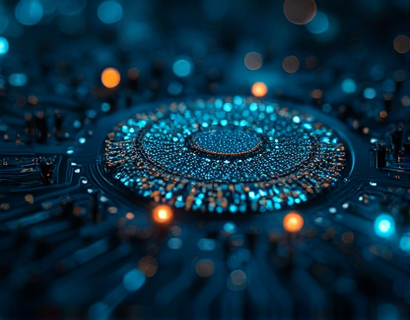Mastering Multi-Platform Time-Based Alerts: Streamline Communication with Versatile Notification Solutions
A sophisticated notification system is indispensable for professionals and organizations aiming to enhance communication efficiency and boost productivity. In today's fast-paced work environment, staying informed and organized is crucial. A versatile notification solution that provides timely alerts across multiple platforms is essential. This system offers the flexibility of universal time-based notifications and block time-based reminders, ensuring that you never miss a critical update. Designed to meet the dynamic needs of modern work environments, such a system optimizes communication and workflow, adapting seamlessly to various schedules and demands.
Understanding Time-Based Notifications
Time-based notifications are alerts set to trigger at specific points in time. These can be universal, applying to all users or specific groups, or personalized, tailored to individual preferences. The key advantage of universal time-based notifications is their ability to synchronize schedules across different time zones and work shifts. For instance, a project manager can set a notification to remind the team of an upcoming deadline at the start of each workday, regardless of their location. This ensures that everyone is on the same page and can plan accordingly.
Block time-based reminders, on the other hand, are notifications that activate during specific time blocks. These can be particularly useful for tasks that require focused attention during certain periods. For example, a developer might set a block time notification to remind them to review code at the end of each coding session. This helps in maintaining a structured workflow and prevents important tasks from being overlooked amidst the busyness of the day.
Benefits of a Multi-Platform Approach
A multi-platform notification system ensures that alerts reach you wherever you are, whether you're at your desk, on the go, or in a meeting. This versatility is crucial in a world where work is no longer confined to a single location. By integrating notifications across various platforms such as email, mobile apps, desktop notifications, and even physical alerts, the system provides a comprehensive coverage that enhances reliability.
For instance, a sales team member can receive a notification on their mobile app to follow up with a client, on their desktop as a pop-up reminder, and even get a subtle vibration alert on their smartwatch. This multi-channel approach ensures that the message is not only received but also acknowledged, reducing the likelihood of missed updates.
Customization and Flexibility
One of the most powerful features of a sophisticated notification system is its customization options. Users can tailor notifications to fit their specific needs and preferences. This includes setting different alert types, choosing preferred platforms, and adjusting notification frequencies. For example, a manager might want to receive daily summaries via email but prefer real-time updates on a project management tool.
Furthermore, the system can be configured to adapt to different work patterns. For teams with flexible hours, notifications can be set to trigger based on individual availability rather than a fixed schedule. This flexibility ensures that the notification system supports a diverse range of work styles and environments.
Enhancing Productivity through Timely Alerts
Timely alerts play a crucial role in maintaining productivity. By providing immediate notifications, the system helps professionals stay on track and manage their time effectively. For instance, a marketing team can set notifications to alert them when a new social media post goes live, allowing them to monitor engagement and respond promptly to comments and messages.
In addition, block time-based reminders can help in breaking down work into manageable segments. By setting reminders to take breaks or switch tasks, individuals can maintain a healthy work-life balance and avoid burnout. This structured approach to notifications not only boosts productivity but also contributes to overall well-being.
Integration with Existing Tools and Workflows
A modern notification system should seamlessly integrate with existing tools and workflows to maximize efficiency. This includes compatibility with popular project management software, communication platforms, and calendar applications. By integrating with tools like Slack, Microsoft Teams, Google Calendar, and Trello, the system ensures a smooth transition and minimizes the learning curve.
For example, a notification can be set to create a new task in Trello when a specific condition is met, such as a deadline approaching. This automation reduces manual effort and ensures that tasks are managed proactively. Similarly, notifications can be configured to send updates to a Slack channel, keeping the team informed without the need for constant checking of individual emails.
Managing Notification Overload
With the abundance of notifications, it's essential to manage and prioritize them effectively to avoid information overload. A sophisticated notification system includes features to help users filter and prioritize alerts based on importance and relevance. For instance, critical notifications can be marked with a higher priority level, ensuring they stand out and are addressed immediately.
Users can also set rules to group similar notifications, reducing the number of individual alerts. For example, all notifications related to a specific project can be aggregated into a single summary, allowing users to review multiple updates at once. This approach not only streamlines the notification process but also helps in maintaining focus on key tasks.
Mobile and On-the-Go Notifications
In today's mobile-centric world, having reliable notifications on mobile devices is crucial. A versatile notification system ensures that alerts are accessible and actionable on-the-go. Mobile notifications can include push alerts, SMS messages, and even voice notifications, depending on the user's preference and device capabilities.
For instance, a field engineer can receive a push notification on their smartphone to check in on a job site, ensuring they are always connected to the project. Additionally, mobile notifications can be designed to be context-aware, providing relevant information based on the user's location and current activity. This enhances the user experience and ensures that notifications are not just received but also acted upon.
Security and Privacy Considerations
While the benefits of a comprehensive notification system are clear, security and privacy are paramount concerns. The system must adhere to strict security protocols to protect user data and ensure that notifications are delivered securely. This includes encryption for data transmission, secure authentication methods, and compliance with data protection regulations.
Users should have control over their notification settings, including the ability to opt-in or opt-out of specific types of alerts. Transparent privacy policies and regular security audits are essential to build trust and ensure that user information is safeguarded.
Scalability and Future-Proofing
As businesses grow and evolve, their notification needs will change. A robust notification system should be scalable, capable of handling an increasing number of users and notifications without compromising performance. This ensures that the system can grow alongside the organization, supporting expansion and new initiatives.
Moreover, the system should be future-proof, incorporating emerging technologies and trends. For example, integration with AI and machine learning can enhance the notification process by predicting user preferences and automating routine tasks. This not only improves efficiency but also provides a competitive edge in the market.
Conclusion
In conclusion, mastering multi-platform time-based alerts through a versatile notification system is a game-changer for professionals and organizations. By providing timely, customized, and secure notifications across various platforms, such a system streamlines communication and boosts productivity. It adapts to different schedules and demands, ensuring that teams stay informed and organized, ultimately leading to greater success and efficiency in their work.