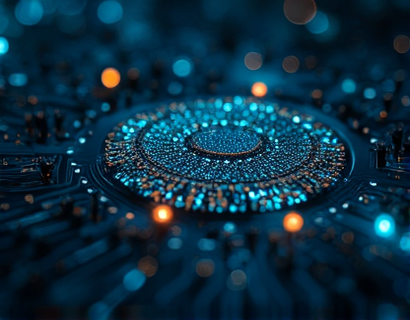Streamlining Multi-Platform Communication for Enhanced Productivity
In the contemporary professional landscape, efficient communication is paramount. The ability to stay connected and informed across various platforms is crucial for maintaining productivity and organization. A sophisticated multi-platform notification system can significantly enhance your workflow by delivering timely alerts, ensuring you never miss critical updates. This system is designed to adapt to different schedules and preferences, making it an indispensable tool for professionals and organizations aiming to optimize their communication and organization strategies.
Understanding the Importance of Multi-Platform Notifications
In a world where information flows continuously, staying updated is a challenge. Traditional notification methods often fall short, leading to missed messages and disorganization. A multi-platform notification system addresses these issues by integrating seamlessly with various communication channels such as email, messaging apps, and project management tools. This integration ensures that notifications are consistent and reliable, regardless of the platform.
The key benefit of such a system is its ability to deliver notifications in real-time, keeping you informed about important developments without the need for constant manual checks. This real-time updates feature is particularly valuable in fast-paced environments where decisions need to be made quickly and accurately.
Universal Time-Based Notifications
One of the core features of an advanced notification system is its support for universal time-based notifications. This means that alerts can be set to trigger at specific times, regardless of the user's time zone or local settings. For teams spread across different regions, this feature ensures that everyone receives notifications at the intended time, fostering synchronization and coordination.
For instance, a project manager can set a notification to alert the team at 9 AM GMT, ensuring that all members, whether in New York, London, or Tokyo, receive the update at the same time. This uniformity reduces confusion and ensures that everyone is on the same page, enhancing overall project management efficiency.
Block Time-Based Notifications
While universal time-based notifications are useful, block time-based notifications offer a more personalized approach. These notifications are scheduled to trigger during specific time blocks, allowing users to define their optimal work periods. This feature is particularly beneficial for individuals with non-standard work schedules or those who prefer to batch similar tasks together.
For example, a developer might set a block of time from 10 AM to 12 PM for focusing on coding tasks. During this block, the system will send notifications only for urgent matters that cannot wait. Non-urgent messages will be queued and delivered once the block time ends, preventing interruptions and maintaining focus.
Enhancing Productivity with Smart Scheduling
The combination of universal and block time-based notifications creates a powerful tool for enhancing productivity. By allowing users to customize their notification schedules, the system adapts to individual work styles and preferences. This customization reduces the cognitive load associated with managing multiple notification sources and helps maintain a clear and focused work environment.
Moreover, smart scheduling can help in avoiding notification fatigue. By limiting the number of notifications during less productive periods, users can maintain a higher level of concentration and efficiency. This approach not only improves individual productivity but also contributes to a healthier work-life balance.
Organizational Benefits
For organizations, a multi-platform notification system offers significant benefits beyond individual productivity gains. It streamlines communication across departments and teams, reducing the likelihood of miscommunication and ensuring that important information reaches the right people at the right time.
Centralized notification management also simplifies administrative tasks. Administrators can set up global notification policies, ensuring consistency across the organization. For example, critical alerts can be configured to send push notifications to all employees, while less urgent updates can be directed to email or internal messaging platforms.
Integration with Existing Tools
One of the strengths of an advanced notification system is its ability to integrate seamlessly with existing tools and platforms. Whether it's calendar applications, project management software, or communication apps, the system can connect with a wide range of services. This integration ensures that notifications are not only timely but also contextually relevant.
For instance, a notification can be linked to a specific task in a project management tool, providing detailed information and action steps directly in the alert. This level of integration minimizes the need to switch between different applications, saving time and reducing errors.
Customization and Flexibility
Flexibility is a key feature of a robust notification system. Users can tailor the system to fit their specific needs, adjusting notification settings, priority levels, and delivery methods. This customization ensures that the system remains a valuable asset, rather than a source of distraction.
For example, a marketing team might set high-priority notifications to send immediate alerts via push notifications, while lower-priority updates are sent via email. This tiered approach ensures that critical information is addressed promptly, while less urgent messages are handled efficiently without overwhelming the team.
Mobile and Desktop Synchronization
In today's mobile-first world, ensuring that notifications are accessible across devices is crucial. A multi-platform notification system provides synchronization between mobile and desktop devices, ensuring that users receive alerts regardless of the device they are using. This synchronization is particularly important for professionals who work on the go or switch between devices frequently.
The system can automatically sync notification settings, ensuring that the user's preferences are consistent across all devices. This consistency reduces the risk of missing important updates and enhances overall user experience.
Security and Privacy Considerations
With the increasing concern over data security and privacy, a reliable notification system must prioritize these aspects. The system should implement robust security measures to protect user data and ensure that notifications are delivered securely. Encryption for data in transit and at rest, along with strict access controls, are essential components of a secure notification solution.
Additionally, users should have control over their data, including the ability to manage their notification preferences and delete historical data if needed. Transparency in data handling and compliance with privacy regulations further build trust and confidence in the system.
Case Studies and Real-World Applications
To illustrate the practical benefits of a multi-platform notification system, consider a few real-world applications. In a large financial institution, the system was implemented to streamline communication between different departments. Critical alerts, such as market updates and transaction notifications, were set to trigger immediately, while less urgent messages were scheduled for specific time blocks.
The result was a significant reduction in missed alerts and a more coordinated response to market changes. The system also integrated with the institution's CRM and trading platforms, providing context-rich notifications that enhanced decision-making processes.
In a different scenario, a global software development company used the system to manage cross-time-zone collaboration. By setting universal time-based notifications for key milestones and block time-based notifications for focused work periods, the team achieved better alignment and productivity. The system's integration with their existing development tools further streamlined their workflow.
Future Trends and Innovations
The field of notification technology is continually evolving, with new innovations on the horizon. One emerging trend is the use of artificial intelligence to predict and prioritize notifications based on user behavior and context. AI-driven systems can learn from user interactions to deliver more relevant and timely alerts, further enhancing productivity.
Another area of development is the integration of voice assistants and smart devices, allowing for hands-free notification management. This integration can be particularly beneficial for professionals who are often on the move or in environments where screen time is limited.
Conclusion
A multi-platform notification system that supports both universal and block time-based notifications is a powerful tool for enhancing productivity and organization in today's fast-paced work environment. By providing timely, contextually relevant alerts and adapting to individual schedules, such a system helps professionals and organizations stay informed, focused, and efficient. As technology continues to advance, the potential for even more sophisticated and user-friendly notification solutions is vast, promising to further transform the way we communicate and work.