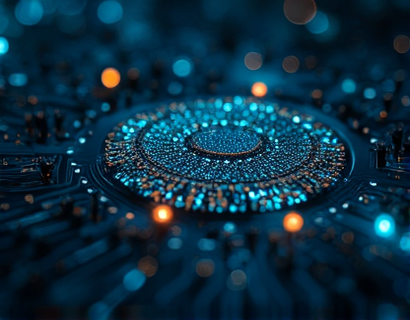Streamlining Professional Communication: Mastering Time-Smart and Block Time-Based Notifications for Enhanced Productivity
In the contemporary work environment, efficient communication is paramount for success. Professionals and organizations are constantly seeking ways to streamline their communication processes to boost productivity and stay ahead in a fast-paced world. One critical aspect of achieving this is through the implementation of a sophisticated notification system that delivers timely alerts across various platforms. This system, designed to be versatile and adaptable, ensures that users remain informed and organized, thereby reducing the likelihood of missed updates and enhancing overall efficiency.
The challenge in today's digital landscape is managing the sheer volume of notifications that flood our devices. These notifications can range from urgent alerts to routine updates, and handling them effectively is crucial. A well-designed notification system can significantly improve workflow by ensuring that important messages are not overlooked amidst the noise. This article delves into the concept of a notification system that offers both universal time-based and block time-based scheduling, providing a tailored solution for professionals and organizations aiming to optimize their communication and organization.
Understanding Time-Smart Notifications
Time-smart notifications are designed to deliver alerts based on specific time intervals, ensuring that users receive information at the most appropriate moments. This approach is particularly beneficial for professionals who need to stay updated on dynamic and time-sensitive information. By setting universal time-based notifications, users can configure their system to send alerts at regular intervals, such as every 15 minutes, hourly, or at specific times of the day. This consistency helps in maintaining a steady flow of information without overwhelming the user.
For instance, a project manager can set up hourly notifications to check the status of ongoing projects, ensuring that any issues are addressed promptly. Similarly, a sales team can receive quarterly updates on client interactions and sales metrics, allowing them to adjust their strategies in real-time. The key advantage of time-smart notifications is their ability to integrate seamlessly into the user's daily routine, providing timely insights without disrupting their workflow.
Block Time-Based Notifications: A Strategic Approach
While time-smart notifications offer a consistent flow of updates, block time-based notifications provide a more strategic approach by allowing users to define specific periods during which they receive alerts. This feature is particularly useful for individuals who have varying levels of availability throughout the day or week. By blocking certain times, users can create focused work periods free from interruptions, enhancing productivity and concentration.
For example, a software developer might block notifications from 9 AM to 12 PM and 2 PM to 5 PM, aligning with deep work sessions where uninterrupted coding is essential. During these blocks, the system can accumulate notifications and deliver them in a single batch once the block period ends. This method not only reduces the constant distraction of incoming alerts but also helps in managing the cognitive load, allowing for more efficient task completion.
Adaptability Across Platforms
One of the most significant advantages of a sophisticated notification system is its adaptability across multiple platforms. In a world where professionals often juggle various devices and applications, a notification system that works seamlessly on desktops, laptops, smartphones, and tablets is invaluable. This cross-platform compatibility ensures that users receive notifications consistently, regardless of the device they are using.
For instance, a business executive can set up notifications to be sent to their desktop, laptop, and mobile phone. Whether they are in the office, on a business trip, or at home, they will receive critical updates in a timely manner. This consistency is crucial for maintaining connectivity and ensuring that no important information is missed, especially in scenarios where being offline is a possibility.
Customization and Flexibility
A key feature of an advanced notification system is its customization options. Users can tailor the notification settings to fit their specific needs and preferences. This includes selecting the types of notifications to receive, choosing the frequency of alerts, and defining block time periods. Such flexibility ensures that the system adapts to the user's workflow rather than the other way around, promoting a more efficient and personalized work environment.
For example, a marketing manager might want to receive daily summaries of social media engagement metrics but only during business hours. They can set up time-smart notifications for these summaries and block notifications during late-night hours when they are focusing on other tasks. This level of control helps in maintaining a balanced and productive work schedule.
Enhancing Team Collaboration
In addition to individual productivity, a robust notification system can significantly enhance team collaboration. By ensuring that all team members receive timely and relevant updates, the system fosters a more cohesive and responsive work environment. This is particularly important in remote or distributed teams where face-to-face communication is limited.
For instance, a remote development team can use block time-based notifications to synchronize their updates and progress checks. The system can send a consolidated report of the day's activities at the end of each block period, allowing team members to quickly catch up on each other's work. This not only streamlines communication but also builds a sense of unity and shared purpose among team members.
Reducing Information Overload
One of the most common challenges in modern communication is the overwhelming volume of information that can lead to information overload. A well-designed notification system helps mitigate this issue by prioritizing alerts based on their importance and relevance. Users can set priorities for different types of notifications, ensuring that critical messages are not buried under less important updates.
For example, an emergency alert from a client regarding a urgent issue can be set to a higher priority, ensuring it is delivered immediately, while routine status updates can be scheduled for less critical times. This prioritization helps users focus on what truly matters, reducing stress and improving decision-making.
Integration with Existing Tools and Workflows
Another critical aspect of an effective notification system is its ability to integrate seamlessly with existing tools and workflows. This integration ensures a smooth transition and minimizes the learning curve for users. Whether it's connecting with project management software, CRM systems, or email clients, a versatile notification system can enhance the functionality of these tools by providing timely and relevant information.
For instance, a notification system can be integrated with a CRM tool to send alerts when a new lead is generated or when a follow-up is due. This integration ensures that sales teams are always informed about their pipeline, allowing them to act promptly and efficiently. Similarly, integrating with project management tools can provide real-time updates on task progress and deadlines, keeping the team aligned and productive.
Improving Response Times
Timely notifications not only help in staying informed but also in improving response times. By receiving alerts at the right moments, professionals can address issues and opportunities more quickly, leading to faster resolution and better outcomes. This is particularly crucial in industries where time is of the essence, such as finance, healthcare, and customer service.
For example, a customer support team can receive immediate notifications when a new support ticket is created, allowing them to respond swiftly and maintain high service standards. Similarly, a financial analyst can get real-time alerts on market changes, enabling them to make informed decisions and advise clients accordingly.
Enhancing User Experience
The ultimate goal of any notification system is to enhance the user experience by making communication more efficient and less intrusive. A well-designed system should blend into the user's workflow, providing valuable information without causing disruption. This is achieved through thoughtful design and user-centric features that prioritize clarity and convenience.
For instance, notifications can be designed with clear and concise messages, including essential details such as the sender, subject, and a brief summary. Additionally, the system can offer options for quick actions, such as replying directly from the notification or marking it as read, reducing the need to switch contexts frequently.
Conclusion
In conclusion, a sophisticated notification system that offers both universal time-based and block time-based scheduling is a powerful tool for professionals and organizations looking to streamline their communication and boost productivity. By providing timely and relevant alerts across multiple platforms, such a system ensures that users remain informed and organized, reducing the risk of missed updates and enhancing overall efficiency. As the work environment continues to evolve, the ability to manage notifications effectively will remain a critical factor in achieving success and maintaining a competitive edge.