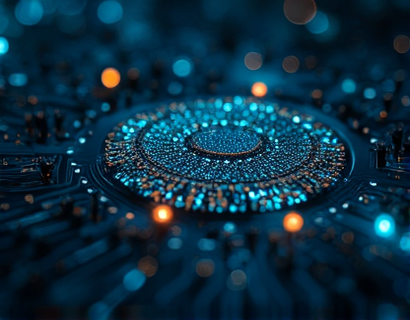Streamlining Professional Communication: Mastering Time-Smart and Block Time-Based Notifications for Enhanced Productivity
In today's fast-paced work environment, efficient communication and organization are crucial for success. A sophisticated multi-platform notification system can significantly enhance productivity by ensuring that professionals and organizations stay informed and organized. This system delivers timely alerts through universal and block time-based schedules, adapting to various workflows and schedules. By implementing such a solution, individuals and teams can reduce missed updates and boost overall efficiency.
The challenge in modern communication lies in the sheer volume of notifications and messages that professionals receive daily. Emails, messages, alerts, and updates from various platforms can easily overwhelm anyone. A well-designed notification system addresses this issue by providing a structured approach to managing these alerts. It ensures that critical information is delivered at the right time, without causing disruption or distraction.
Understanding Universal Time-Based Notifications
Universal time-based notifications are designed to deliver alerts at specific times, regardless of the user's schedule or time zone. This feature is particularly useful for teams operating across different time zones or for individuals who work in industries with fixed operational hours. By setting a universal time, users can ensure that they receive important updates at consistent intervals, enhancing predictability and planning.
For example, a business with offices in New York and London can set a universal notification to send critical updates at 10 AM UTC. This way, both teams receive the notification at a time that makes sense for their respective locations. This approach minimizes the risk of missed alerts due to time differences and ensures that all team members are on the same page.
Benefits of Block Time-Based Notifications
While universal time-based notifications are useful, block time-based notifications offer a more flexible and personalized approach. These notifications are scheduled to be delivered during specific time blocks, allowing users to define their optimal receiving windows. This feature is particularly beneficial for professionals with variable schedules or those who prefer to check updates at certain times of the day.
For instance, a project manager might set block time-based notifications to receive daily updates between 9 AM and 11 AM and again between 2 PM and 4 PM. This schedule allows the manager to focus on other tasks during the intervening periods, reducing interruptions and maintaining productivity. By controlling when they receive notifications, users can better manage their time and prioritize tasks effectively.
Enhancing Productivity with Smart Scheduling
The key to maximizing productivity with a notification system lies in smart scheduling. By aligning notification times with the user's work patterns and peak productivity periods, the system can significantly reduce distractions and improve focus. For example, sending notifications during less busy periods or just before a scheduled break can help maintain a steady workflow without causing disruptions.
Moreover, smart scheduling can adapt to the user's habits and preferences over time. Machine learning algorithms can analyze usage patterns and adjust notification times to optimize delivery. This adaptive approach ensures that users receive alerts when they are most likely to act on them, further enhancing efficiency and reducing the likelihood of missed updates.
Cross-Platform Compatibility
In a world where professionals use multiple devices and platforms, a notification system must be cross-platform compatible. Whether you are checking emails on a desktop, responding to messages on a smartphone, or managing tasks on a tablet, the notification system should seamlessly integrate across all devices. This ensures that users receive alerts consistently, regardless of the device they are using.
Cross-platform compatibility also extends to different operating systems and applications. The system should work harmoniously with popular tools like Microsoft Outlook, Google Workspace, Slack, and others. By providing a unified notification experience, users can maintain a cohesive workflow and avoid the hassle of managing multiple notification settings across different platforms.
Customizable Alert Categories
To further enhance the effectiveness of a notification system, it should allow for customizable alert categories. Users can prioritize certain types of notifications based on their importance and relevance. For example, critical alerts such as urgent tasks or security notifications can be set to high priority, ensuring they are delivered immediately. Less urgent updates, like newsletters or weekly reports, can be scheduled for specific times or blocks.
Customizable categories also enable users to filter out unnecessary noise. By muting or archiving less important notifications, professionals can focus on what truly matters. This feature is particularly useful in high-stress environments where the ability to quickly identify and respond to critical information is essential.
Integration with Existing Workflows
A robust notification system should integrate seamlessly with existing workflows and tools. This integration ensures that the system becomes a natural part of the user's daily routine, rather than an additional burden. For instance, the system can sync with calendar apps to avoid scheduling conflicts, or integrate with task management tools to provide context-aware notifications.
Integration with popular productivity apps like Trello, Asana, or Jira can also enhance the system's utility. By receiving notifications directly within these platforms, users can stay updated on project statuses and task assignments without leaving their current task. This streamlined approach minimizes context switching and keeps the workflow smooth and efficient.
User-Friendly Interface and Settings
For a notification system to be truly effective, it must be user-friendly and easy to set up. A intuitive interface allows users to quickly configure notification settings without requiring extensive technical knowledge. Clear and concise options for setting universal and block time-based notifications ensure that users can tailor the system to their specific needs.
Additionally, the system should provide real-time feedback and previews when setting notifications. Users should be able to see how their schedules look and make adjustments on the fly. This immediate feedback loop helps users fine-tune their notification strategy and ensures they are satisfied with the setup.
Mobile Optimization
In today's mobile-first world, a notification system must be optimized for mobile devices. Users often check their phones for updates throughout the day, and notifications should be equally accessible and unobtrusive on smaller screens. The system should deliver notifications in a format that is easy to read and interact with, using responsive design principles.
Mobile optimization also includes features like push notifications, which can alert users instantly without requiring them to open the app. However, it's important to balance the frequency and timing of these push notifications to avoid overwhelming the user. By allowing users to control the frequency and content of mobile notifications, the system can maintain a positive user experience.
Security and Privacy Considerations
Security and privacy are paramount in any notification system, especially when dealing with sensitive business information. The system must ensure that notifications are encrypted during transmission and stored securely. Users should have control over who can send notifications to them and the ability to manage permissions for different platforms and applications.
Transparency in data handling and compliance with privacy regulations are also crucial. Users should be informed about how their data is used and have the option to opt-out of certain types of notifications if they choose. By prioritizing security and privacy, the system builds trust and ensures that users feel safe using the platform.
Scalability and Flexibility
As businesses grow and evolve, their notification needs will change. A scalable and flexible notification system can adapt to these changes, providing long-term value. Whether a company expands to new locations, adopts new tools, or changes its operational hours, the system should be able to accommodate these shifts without requiring significant reconfiguration.
Scalability also extends to handling a growing number of users and notifications. The system should perform efficiently even as the volume of alerts increases, ensuring that users receive timely updates without experiencing delays or system crashes. This reliability is essential for maintaining productivity and trust in the notification service.
Case Studies and Real-World Applications
To illustrate the practical benefits of a sophisticated notification system, consider a few real-world applications. A global software development team uses block time-based notifications to coordinate between their offices in Silicon Valley and Bangalore. By setting notifications to receive daily updates at 10 AM local time, the team ensures that everyone is aligned and informed, despite the 13-hour time difference.
Another example is a marketing agency that uses universal time-based notifications to send weekly campaign reviews to all team members. By setting the notification to 2 PM UTC, the agency ensures that everyone receives the update at a time that works for their respective time zones, fostering a collaborative and efficient workflow.
These case studies demonstrate how a well-designed notification system can bridge geographical gaps and enhance team collaboration, ultimately leading to better project outcomes and higher productivity.
Conclusion
In conclusion, a sophisticated multi-platform notification system that offers both universal and block time-based notifications can significantly enhance productivity and communication for professionals and organizations. By providing timely, relevant, and customizable alerts, such a system helps users stay organized and focused, reducing the chaos of constant notifications and improving overall efficiency. As businesses continue to evolve and become more interconnected, the importance of an effective notification solution cannot be overstated.