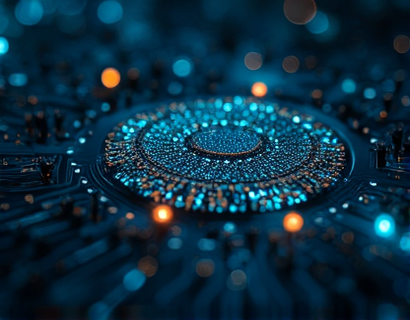Streamlining Professional Communication: Mastering Time-Smart and Block Time-Based Notifications for Enhanced Productivity
In the fast-paced world of modern professional communication, staying organized and efficient is crucial. One key aspect that often gets overlooked is the management of notifications across various platforms. A well-designed notification system can significantly enhance productivity by ensuring that important updates are delivered at the right time, without overwhelming the user. This article delves into the concept of a versatile notification system that combines universal time-based notifications with block time-based reminders, tailored to optimize workflow and boost efficiency.
Understanding the Importance of Notification Systems
Notifications play a vital role in keeping professionals informed about critical tasks, deadlines, and updates. However, the traditional notification models often fall short in several ways. They can be intrusive, leading to constant interruptions that disrupt focus. Moreover, the sheer volume of notifications can make it challenging to prioritize and manage them effectively. This is where a sophisticated notification system that offers both universal time-based and block time-based options can make a significant difference.
Universal Time-Based Notifications
Universal time-based notifications are designed to deliver alerts based on a fixed schedule, regardless of the user's time zone or availability. This approach is particularly useful for teams operating across different time zones or for tasks that require regular check-ins. By setting a universal time, team members can stay aligned and ensure that no critical updates are missed due to time differences.
For instance, a project manager can set a daily notification to review progress reports at 10 AM UTC, ensuring that all team members, no matter where they are located, receive the update at the same time each day. This consistency helps in maintaining a structured workflow and reduces the chances of important information being overlooked.
Block Time-Based Notifications
In contrast, block time-based notifications allow users to set specific time intervals during which they receive notifications. This approach is ideal for individuals who prefer to manage their notification intake more granularly, aligning it with their work patterns and focus periods.
For example, a software developer might choose to receive notifications only during their core working hours, say from 9 AM to 5 PM, and block all other times. This way, they can concentrate on coding without distractions during off-hours, and still stay informed about urgent matters when they are available.
Combining Both Approaches for Optimal Productivity
The true power of a versatile notification system lies in its ability to combine both universal time-based and block time-based notifications. By offering these options, users can tailor their notification settings to fit their unique work styles and team dynamics.
Consider a marketing team that needs to coordinate across multiple time zones but also has members who work best in focused blocks of time. The team can set universal notifications for daily stand-up meetings at 2 PM UTC, ensuring everyone is on the same page. Simultaneously, individual team members can block notifications during their deep work sessions, receiving critical alerts only when they are available to act on them.
Enhancing Workflow with Smart Scheduling
The ability to schedule notifications intelligently can significantly streamline workflows. By leveraging time-based settings, teams can automate the delivery of routine updates, reducing manual efforts and ensuring that everyone is informed without constant reminders.
For instance, a customer support team can set a universal notification to send out a daily summary of resolved tickets at the end of each workday. This not only keeps all team members updated but also provides a clear record of daily achievements and areas needing attention.
Boosting Efficiency with Contextual Alerts
Block time-based notifications enhance efficiency by minimizing distractions and allowing users to maintain focus during critical work periods. By silencing non-essential alerts, professionals can dive deep into tasks without interruptions, leading to higher productivity and better quality work.
For example, a data analyst working on a complex report can set their notification block from 10 AM to 12 PM and 2 PM to 4 PM. During these times, they receive only the most critical alerts, such as urgent client requests or system alerts, while routine updates are deferred. This approach ensures that the analyst can concentrate on data analysis without being pulled away by less urgent notifications.
Customization for Diverse Work Environments
The flexibility of a versatile notification system is particularly valuable in diverse work environments, including remote teams, hybrid work models, and traditional office settings. Each setting has unique challenges and requirements, and a customizable notification system can adapt to these varied needs.
Remote teams, for instance, often face challenges in maintaining alignment and communication. Universal time-based notifications can help ensure that all team members are on the same page, regardless of their physical location. Meanwhile, hybrid teams, which combine in-office and remote workers, can use block time-based notifications to manage notifications for in-office tasks and universal notifications for remote updates.
Integration Across Multiple Platforms
In today's multi-platform world, a notification system that integrates seamlessly across various tools and services is essential. Whether it's email, messaging apps, project management tools, or calendar applications, the ability to receive consistent and timely notifications across all platforms enhances overall productivity.
For example, a project manager can set up a notification to receive updates on a specific project in their project management tool, email, and messaging app, all synchronized with their preferred time-based settings. This ensures that no matter which platform they are using, they are promptly informed of important developments.
Reducing Cognitive Load with Smart Notifications
By optimizing notification delivery through time-based settings, the cognitive load on professionals is significantly reduced. Users are less likely to feel overwhelmed by a constant stream of notifications, allowing them to focus on high-priority tasks and make more informed decisions.
For instance, a business leader can set universal notifications for weekly strategic meetings and block notifications during their deep work sessions. This balance ensures that they stay informed about key decisions and updates without being interrupted during critical thinking periods.
Enhancing Collaboration and Accountability
Effective notification systems also foster better collaboration and accountability within teams. When team members receive timely and relevant notifications, they are more likely to stay engaged and responsive, leading to smoother project execution and stronger team dynamics.
For example, a sales team can use block time-based notifications to receive updates on lead progress during their designated check-in times, ensuring that everyone is aware of the latest developments and can collaborate effectively to close deals.
Conclusion
In conclusion, a versatile notification system that offers both universal time-based and block time-based notifications is a powerful tool for enhancing productivity and streamlining professional communication. By providing flexibility and control over notification delivery, such a system helps professionals manage their time more effectively, reduce distractions, and stay aligned with their teams and goals.
Implementing a robust notification system can lead to significant improvements in workflow efficiency, decision-making, and overall job satisfaction. As the demand for efficient communication and organization solutions continues to grow, embracing a smart notification approach is a strategic move for any professional or organization aiming to thrive in today's fast-paced environment.